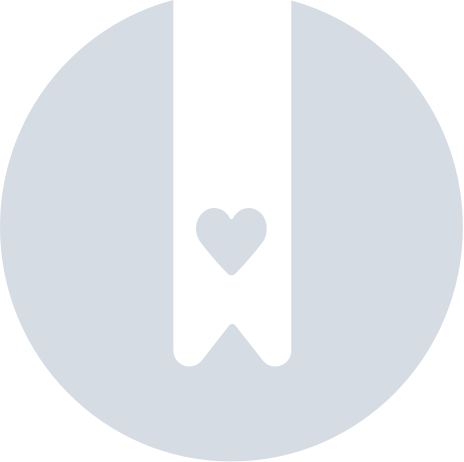Status Light
Summary
The status lights on your data logger provide quick visual feedback about the device’s current state. While connecting to the device using ZENTRA Utility is the most reliable way to confirm its status, the lights can still offer useful insights when direct connection isn’t possible.
The status lights will be active when the data logger is powered on or when the test button is pressed.
Pressing the test button will activate a self-test, data upload, communication test, and activate the Bluetooth® communication.
Status Condition | Description |
Solid Green Light | A solid green light after depressing the test button indicates successful internal tests and communication with the ZENTRA Cloud server. |
Solid Red Light | A solid red light indicates an error occurred. This could be from an unsuccessful communication test, low battery power, a failed internal test, or a firmware issue. If the solid red light persists, contact support. |
Slow Blinking Green Light | The logger is configured to record measurement data. (1 blink every 5 seconds). |
Blinking Green Light | The logger is communicating locally with ZENTRA Utility on a laptop or phone. The logger is running the communication module to communicate with the network. (blinks on and off every second). |
Blinking Green and Red Light | The logger has just been powered on by pulling the battery tab or by installing a new set of batteries. |