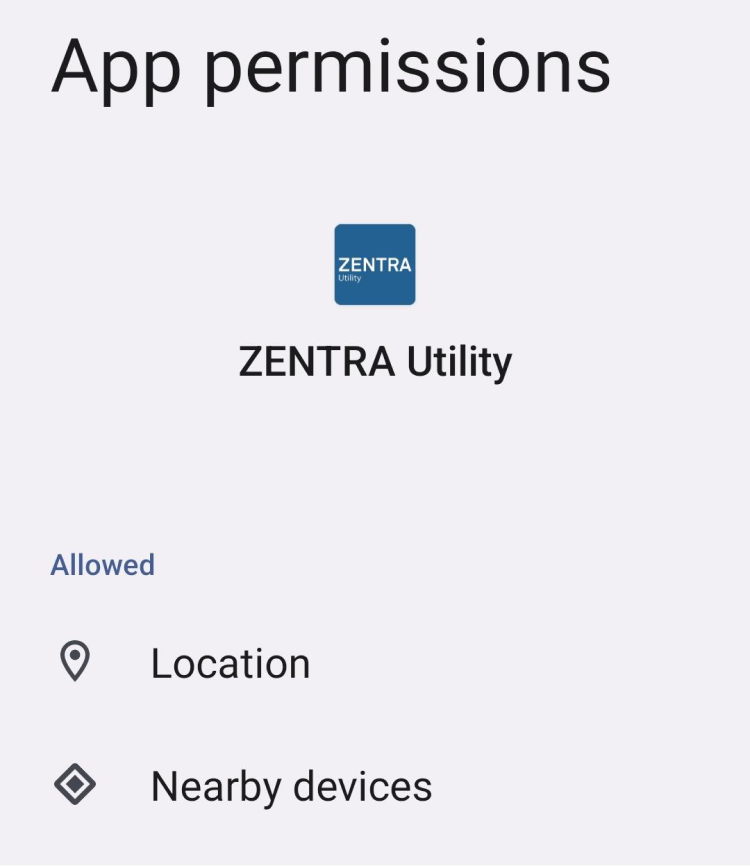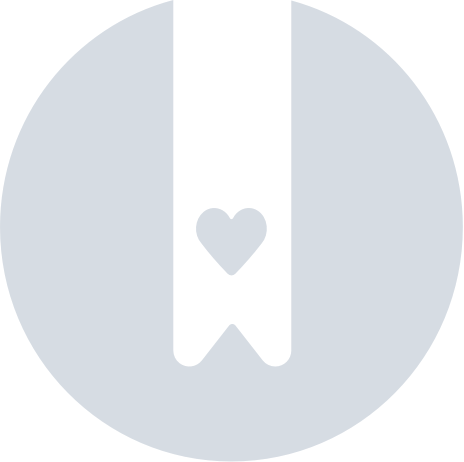Troubleshooting Bluetooth Connection
This article details how to troubleshoot Bluetooth connections.
Steps
- Make sure your batteries have enough power.
- The logger needs at least 10% battery.
- Try replacing the batteries with known good batteries
- Press the test button
- The test button needs to be pressed to activate Bluetooth. The lights should blink green and red immediately after pressing the button.
- Bluetooth will remain on for 3 minutes when there is no active connection.
- Check app permissions
- Make sure Location is allowed in the app permissions.
- On Android go to App info. On the App info page select Permissions.
- On iOS go to Settings. Select the app from the list. Select Location and choose While Using the App or Always.
App permissions on iOS
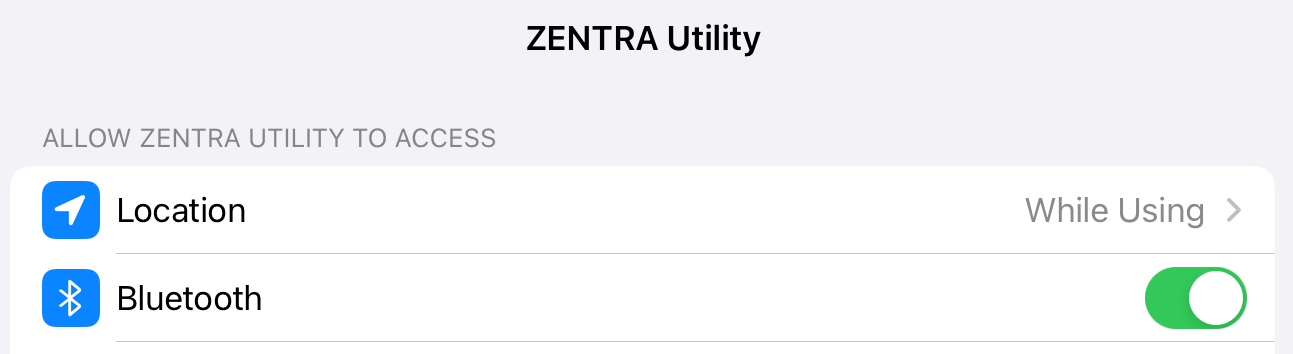
App permissions on Android