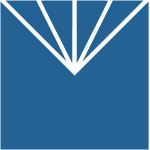Data Collection & Telemetry
Overview
Update Hardware
Module and SIM Update Guides
Module Identification
Module Swap Wizard
SIM Swap Wizard
AT&T / T-Mobile Configuration Guide
Verizon Configuration Guide
Worldwide H1 SIM Configuration Guide
SIM Replacement Instructions
Wi-Fi Configuration Guide
Firmware Update
Troubleshoot
ZL6 Troubleshooting Guide
ATMOS 41W Troubleshooting Guide
EM60G Troubleshooting Guide
EM50 Series Troubleshooting Guide
Communication Test
List Cellular Carriers
Test Button & Status Lights
Fix: Retroactively Enable LTE-M Bands for 4G in Europe
Sensor Current Draw Check - ZSC
App Location Permissions on iOS and Android
Coverage
Accessories
ZENTRA Cloud 1.0 (Classic)
Quick Start
Organizations
Account
Edit Account Profile
Update Account Password
Lost Password/Password Reset
Set Measurement Unit Preferences
Users
Devices
Device Inventory
Edit Device
Re-provision ZL6 to European Server
Add Device
Remove Device
Time-zone and Location Override
Calibrations
Downloads
Dashboard
Enable Chart Status
Create Custom Charts
Color Picklist
Add Traces to Chart
Chart Stats
Print Charts
Set a Target Range
Lock Chart Axes
Chart Date Range Picker [NEW]
Download Chart Data
Notifications
Models
Daily Light Integral
Ground Water Elevation
Ground Water Depth
Plant Available Water
Daily Light Photoperiod
Chill Hours
Growing Degree Days
Create a Model
Evapotranspiration
Subscriptions
API
US Server API
EU Server API
TAHMO Server API
Push API
R Package
API Troubleshoot
AgWeatherNet & DAS
Manage API Keys
Error Codes
Applications
FAQ
Accessibility
Release Notes
ZENTRA Field
ZENTRA Cloud 2.0 (Beta)
Introduction to 2.0
Getting Started
User Account
Setup
Devices
Add Data Logger
Configure Data Logger
Device Map
Data Logger Charts
Download Data Logger
Logs
Archive
Dashboards
Explorer
Data
Projects
Alerts
Environment Models
Chill Hours [2.0]
Daily Light Integral [2.0]
Daily Light Photoperiod [2.0]
Evapotranspiration [2.0]
Groundwater Elevation [2.0]
Groundwater Depth [2.0]
Growing Degree Days [2.0]
Heat Index [2.0]
Heat Stress Wet Bulb Globe Temperature WBGT [2.0]
Leaf Wetness Amount of Water [2.0]
Plant Available Water [2.0]
Utah Chill Model [2.0]
Wind Chill [2.0]
Subscriptions
API
Feedback
Accessibility
ZENTRA Cloud Beta Release Notes
Privacy, Security, Terms & Conditions
Uptime Monitor
- All Categories
- ZENTRA Cloud 1.0 (Classic)
- Error Codes
- Sensor Error Codes
Sensor Error Codes
Measurement error codes in your data table? View a list of definitions and actions to resolve them.

Occasionally a data table will contain error codes instead of a measurement value. These error codes can indicate when there is a problem with the sensor or the measurement value that is returned by the sensor to the data logger.
CODE | DEFINITION | ISSUE |
65528 | Sensor calibration problem | the sensor is reporting a problem with its calibration values or a critical setting, this could be from a broken sensor or corrupted firmware. |
65529 | Excitation under-voltage error | the sensor is reporting the excitation voltage is too low to reliably make a measurement, this could be because the data logger is low on power. |
65530 | Sensor is reporting a temporary lack of data | the sensor is reporting that it temporarily cannot make the measurement, the measurement value will return when the state returns to normal (e.g. the ATMOS 41 detects an error when the sonic transducers are covered by water. The measurement value will return when the water covering the transducer clears). |
65531 | Sensor type not supported | the sensor type is not supported/recognized by the data logger, this could be because the logger firmware version is older/out of date. Update the logger firmware to the latest version. |
65532 | Sensor communication error | there is communication between the sensor and the data logger but this communication appears to be corrupted, this could be from a broken sensor or sensor with corrupted firmware. |
65533 | Sensor is reporting an error | there is no communication between the sensor and the data logger, this could be from an unplugged or broken sensor. |
65534 | No response from sensor | the sensor and data logger are not communicating with each other, this could be from an unplugged or broken sensor. |
65535 | Erased flash memory | *Contact Support |
65536 | Sensor value outside the expected range | the values are unexpected, this could be from a misconfigured port, corrupted firmware, or broken sensor. |
65537 | Invalid Value | the sensor is reporting that a processed value became NaN (not a number) or infinite. |
65538 | Alpha value too low | the sensor is reporting that alpha for NDVI is < 0.79 or > 2.0; for PRI < 0.02 |
65539 | Radiance value(s) too low | the sensor is reporting that the measured value is too low to calculate the index, this could be because the radiance values are freq_1 < 0.0001 and freq_2 < 0.001. |
65540 | Calculation exceeds limits | an input value to the computation exceeds the acceptable limit of the model. Example 1: NDVI or PRI exceeds the limit, (e.g < -1 or > 1; Example 2: VPD is < 0 or > 10000). |
65541 | Calculation error | the sensor is reporting an unexcepted process error for the calculated value. |
65542 | Value exceeds limits of the model | the values are unexpected, the values are too extreme to be considered reasonable, this could be from a misconfigured port, corrupted firmware, or broken sensor. (This error code only appears on Em50 data loggers). |
65536: Sensor value outside the expected range
- check your sensors' valid range in the sensor specifications.
- If your sensor is Analog ( ex: TEROS 10, VP4) make sure the port configuration is correct for your sensor
- Check the sensor physically and make sure it is properly plugged in, has no knicks or cramps on the cable (rodent damage)
- Use Case: Water potentials below -2,000 kPa exceed the detection limits of the TEROS 21 Gen1. When water potential is below -2,000 kPa the TEROS 21 will report an error code (-9990) and an error message will appear (Sensor value is temporarily out of range).
65535: Erased flash memory
- please contact support.environemnt@metergroup.com with your logger ID number, and if possible, and data recovered from your field visit.
65534: No response from the sensor
- This could indicate the sensor is unplugged from the port or the cable has been damaged. A field visit would be required. Check for damage to the cable.
- Using the "SCAN" function on your ZENTRA Utility (via laptop or phone), check if you receive any response from the sensor. If you do not, try plugging the sensor into another port. If no response, contact support.environment@metergroup.com with the Sensor specifics, Logger ID number, and any data showing the error.
65533: Sensor is reporting an error
- This could indicate the sensor is unplugged from the port or the cable has been damaged. A field visit would be required. Check for damage to the cable.
65532: Sensor communication error
- This could indicate the sensor is unplugged from the port or the cable has been damaged. A field visit would be required. Check for damage to the cable.
- Using the "SCAN" function on your ZENTRA Utility (via laptop or phone), check if you receive any response from the sensor. If you do not, try plugging the sensor into another port. If no response, contact support.environment@metergroup.com with the Sensor specifics, Logger ID number, and any data showing the error.
65531: Sensor type not supported
- Check your Firmware version to see if you have the most up-to-date available.
65530: Sensor is reporting a temporary lack of data
- The sensor (or sub-sensor) is reporting a temporary lack of data with -9990 value. Logger doesn’t increment the port error counter but excludes this data when calculating the average. Use case example: the ATMOS 41 uses this error when it detects there is water clogging the sonic transducer screens. The user's data will drop out, but the application won't be alerted that their sensor is broken.
How did we do?