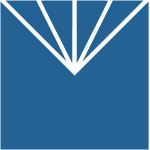Data Collection & Telemetry
Overview
Update Hardware
Module and SIM Update Guides
Module Identification
Module Swap Wizard
SIM Swap Wizard
AT&T / T-Mobile Configuration Guide
Verizon Configuration Guide
Worldwide H1 SIM Configuration Guide
SIM Replacement Instructions
Wi-Fi Configuration Guide
Firmware Update
Troubleshoot
ZL6 Troubleshooting Guide
ATMOS 41W Troubleshooting Guide
EM60G Troubleshooting Guide
EM50 Series Troubleshooting Guide
Communication Test
List Cellular Carriers
Test Button & Status Lights
Fix: Retroactively Enable LTE-M Bands for 4G in Europe
Sensor Current Draw Check - ZSC
App Location Permissions on iOS and Android
Coverage
Accessories
ZENTRA Cloud 1.0 (Classic)
Quick Start
Organizations
Account
Edit Account Profile
Update Account Password
Lost Password/Password Reset
Set Measurement Unit Preferences
Users
Devices
Device Inventory
Edit Device
Re-provision ZL6 to European Server
Add Device
Remove Device
Time-zone and Location Override
Calibrations
Downloads
Dashboard
Enable Chart Status
Create Custom Charts
Color Picklist
Add Traces to Chart
Chart Stats
Print Charts
Set a Target Range
Lock Chart Axes
Chart Date Range Picker [NEW]
Download Chart Data
Notifications
Models
Daily Light Integral
Ground Water Elevation
Ground Water Depth
Plant Available Water
Daily Light Photoperiod
Chill Hours
Growing Degree Days
Create a Model
Evapotranspiration
Subscriptions
API
US Server API
EU Server API
TAHMO Server API
Push API
R Package
API Troubleshoot
AgWeatherNet & DAS
Manage API Keys
Error Codes
Applications
FAQ
Accessibility
Release Notes
ZENTRA Field
ZENTRA Cloud 2.0 (Beta)
Introduction to 2.0
Getting Started
User Account
Setup
Devices
Add Data Logger
Configure Data Logger
Device Map
Data Logger Charts
Download Data Logger
Logs
Archive
Dashboards
Explorer
Data
Projects
Alerts
Environment Models
Chill Hours [2.0]
Daily Light Integral [2.0]
Daily Light Photoperiod [2.0]
Evapotranspiration [2.0]
Groundwater Elevation [2.0]
Groundwater Depth [2.0]
Growing Degree Days [2.0]
Heat Index [2.0]
Heat Stress Wet Bulb Globe Temperature WBGT [2.0]
Leaf Wetness Amount of Water [2.0]
Plant Available Water [2.0]
Utah Chill Model [2.0]
Wind Chill [2.0]
Subscriptions
API
Feedback
Accessibility
ZENTRA Cloud Beta Release Notes
Privacy, Security, Terms & Conditions
Uptime Monitor
Table of Contents
- All Categories
- Data Collection & Telemetry
- Troubleshoot
- Fix: Retroactively Enable LTE-M Bands for 4G in Europe
Fix: Retroactively Enable LTE-M Bands for 4G in Europe
The provisioning step for some early production devices excluded the use of some cellular bands in Europe. This exclusion prevented connectivity in some instances. This guide explains how to enable all 4G LTE-M cellular bands.

The provisioning step for early production devices excluded the use of some cellular bands in Europe. This exclusion prevented connectivity in some cases. There are a couple of ways to set the correct configuration for your device. This guide explains ways to enable the additional 4G LTE-M cellular bands.
ZENTRA Utility Mobile
Run any of the following tools under Device Tools in ZENTRA Utility Mobile:
- Update the device firmware.
- Change the Cellular Profile.
Steps to update the firmware:
- Connect
- Connect via Bluetooth.
- Device Tools
- Tap More then Device Tools.
- Select Update Device Firmware.
- Tap Update Firmware.
- Test
- Run a communication test to verify connectivity with the network.
Steps to update the profile:
- Connect
- Connect via Bluetooth.
- Device Tools
- Tap More then Device Tools.
- Set Profile
- Tap Change Cellular Profile.
- Tap Update Cellular Profile.
- Select Global LTE-M (201) (Default).
- Test
- Run a communication test to verify connectivity with the network.
ZENTRA Utility
Update the device firmware, or use the terminal to update the profile.
Steps to update the firmware:
- Connect
- Connect via a cabled connection (Desktop).
- Firmware
- Click Help in the Menu bar and select Check for Firmware Updates.
- Click Update Now.
- Test
- Disconnect the logger from ZENTRA Utility and then re-connect.
- Run a communication test to verify connectivity with the network.
Steps to update the profile:
- Connect
- Connect via a cabled connection (Desktop).
- Terminal
- Click Terminal in the Menu bar to open the terminal window.
- Set the Profile
- Type
set profile 201and press enter. - The response in the terminal should be "OK".
- Type get profile to verify the setting has been updated.
- The response in the terminal should be "201".
- Type
- Test
- Disconnect the logger from ZENTRA Utility and then re-connect.
- Run a communication test to verify connectivity with the network.
How did we do?
Test Button & Status Lights
Sensor Current Draw Check - ZSC